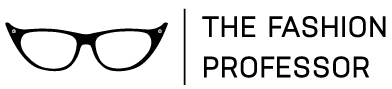Browse F.A.Q. Topics
All
Are there captions on the videos?
Yes, there are captions in the following languages: English, Spanish, Portuguese, German and Korean
Who should sign up for this online fashion course?
Our online fashion course for Adobe Illustrator is perfect for Beginners, Students and Professionals.
If you are a Beginner: Learning to use the computer program Adobe Illustrator is an important skill needed to land a job as a designer. This online course is great even if you are a complete beginner. You can work through the lessons as slow or as fast as you need.
If you are a Student: Our course is a great supplement to your current curriculum. Some designs schools only offer a limited amount of Adobe Illustrator courses and in many cases don’t leave you proficient enough to perform on the job.
If you are a Professional: Already working in the fashion industry? Keeping up to date on your skills is important. Brush up on things you may have learned in the past or gain computer skills you just never got around to learning.Learning Illustrator allows you to keep your job options flexible.
Do you offer group rates?
Yes, we offer discounted group rates to schools, non-profits and companies. We also offer onsite training. Contact us to learn more: info@thefashionprofessor.com
Do I need to have any prior experience with Illustrator to complete the tutorials?
No, we start off with the basics 🙂Can I share my log-in information with anyone?
No. If we suspect that you are sharing your log-in info with other people we will suspend your account with no refund.Can I watch from my tablet or smart phone?
Our site is responsive so yes you can enjoy the videos from almost any hand held device. But remember you must download any files from the site onto your desktop or laptop and not on your other devices.Can I log on from my laptop and my desktop?
Yes but not at the same time.What type of computer do I need for these tutorials?
The videos are shot on a Mac, but a PC or Windows based operating system is perfectly fine. For more information about this visit our blog post Mac Vs PC.Where did my downloads go?
Each computer is set up a little differently when files are downloaded from the web. First place to check is your downloads folder. You can also just search your computer but using the file names on the download page.
Do I need to download these files?
In order to work along with the course material it is suggested that you download the Lesson Files that correspond to each Lesson. The other download files are just as a bonus to help you or give you more vector art to work from at your leisure.Why is my video blurry?
All the videos are set to automatically play in HD indicated with the blue HD symbol. If you notice that the HD symbol is not blue then just select it and it will turn the HD option back on.How long is each video?
The average video length is about 4 minutes. We purposely wanted to make sure that the material is easy to sit through and focused.Are the videos in HD (High Definition)?
Yes, all the videos are set to automatically play in HD indicated with the blue HD symbol. If you notice that the HD symbol is not blue then just select it and it will turn the HD option back onWhat version of Illustrator do I need for these tutorials?
These videos are shot using Adobe Illustrator CC and CS6. Mostly everything we learn CAN be achieved using and older version of Illustrator. Most vector files (demo files and downloads) are available in Illustrator CC and CS6. Select items are available in CS5 and CS4. If you need another version of the files contact us and we might be able to accommodate you.How do I unsubscribe?
Select the “Unsubscribe” Button under the menu option “Subscriptions” under the “Account” tab. You must be logged in to do this. You can also use this linkHow often will I be charged?
Your credit card or Paypal account will be billed either Monthly, Quarterly or Yearly according to the subscription you purchased until you unsubscribe.What forms of payment do you accept?
We accept all major credit cards or you can simply pay using your Paypal account.Do I need Adobe Illustrator on my own computer to take this course?
It is ideal that you have access to Adobe Illustrator so that you can practice and follow along with the videos. Also in order to use the vector downloads you will need Adobe Illustrator. If you do not have Adobe Illustrator you can download a FREE 30 day Trial of Adobe Illustrator here: https://creative.adobe.com/products/download/illustrator
You can also purchase the program after your trial is complete by using this link: https://creative.adobe.com/plans?sdid=KKSPF&kw=semoverview&skwcid=AL!3085!10!6167342516!20541711544&ef_id=VM@lPwAAAL96mAza:20150202162639:s
BILLINGS & PAYMENTS
Can I share my log-in information with anyone?
No. If we suspect that you are sharing your log-in info with other people we will suspend your account with no refund.How do I unsubscribe?
Select the “Unsubscribe” Button under the menu option “Subscriptions” under the “Account” tab. You must be logged in to do this. You can also use this linkHow often will I be charged?
Your credit card or Paypal account will be billed either Monthly, Quarterly or Yearly according to the subscription you purchased until you unsubscribe.What forms of payment do you accept?
We accept all major credit cards or you can simply pay using your Paypal account.
COURSE INFO
Are there captions on the videos?
Yes, there are captions in the following languages: English, Spanish, Portuguese, German and Korean
Who should sign up for this online fashion course?
Our online fashion course for Adobe Illustrator is perfect for Beginners, Students and Professionals.
If you are a Beginner: Learning to use the computer program Adobe Illustrator is an important skill needed to land a job as a designer. This online course is great even if you are a complete beginner. You can work through the lessons as slow or as fast as you need.
If you are a Student: Our course is a great supplement to your current curriculum. Some designs schools only offer a limited amount of Adobe Illustrator courses and in many cases don’t leave you proficient enough to perform on the job.
If you are a Professional: Already working in the fashion industry? Keeping up to date on your skills is important. Brush up on things you may have learned in the past or gain computer skills you just never got around to learning.Learning Illustrator allows you to keep your job options flexible.
Do you offer group rates?
Yes, we offer discounted group rates to schools, non-profits and companies. We also offer onsite training. Contact us to learn more: info@thefashionprofessor.com
Where did my downloads go?
Each computer is set up a little differently when files are downloaded from the web. First place to check is your downloads folder. You can also just search your computer but using the file names on the download page.
Do I need to download these files?
In order to work along with the course material it is suggested that you download the Lesson Files that correspond to each Lesson. The other download files are just as a bonus to help you or give you more vector art to work from at your leisure.Why is my video blurry?
All the videos are set to automatically play in HD indicated with the blue HD symbol. If you notice that the HD symbol is not blue then just select it and it will turn the HD option back on.How long is each video?
The average video length is about 4 minutes. We purposely wanted to make sure that the material is easy to sit through and focused.Are the videos in HD (High Definition)?
Yes, all the videos are set to automatically play in HD indicated with the blue HD symbol. If you notice that the HD symbol is not blue then just select it and it will turn the HD option back onWhat version of Illustrator do I need for these tutorials?
These videos are shot using Adobe Illustrator CC and CS6. Mostly everything we learn CAN be achieved using and older version of Illustrator. Most vector files (demo files and downloads) are available in Illustrator CC and CS6. Select items are available in CS5 and CS4. If you need another version of the files contact us and we might be able to accommodate you.
REQUIREMENTS
Do I need to have any prior experience with Illustrator to complete the tutorials?
No, we start off with the basics 🙂Can I watch from my tablet or smart phone?
Our site is responsive so yes you can enjoy the videos from almost any hand held device. But remember you must download any files from the site onto your desktop or laptop and not on your other devices.Can I log on from my laptop and my desktop?
Yes but not at the same time.What type of computer do I need for these tutorials?
The videos are shot on a Mac, but a PC or Windows based operating system is perfectly fine. For more information about this visit our blog post Mac Vs PC.Do I need Adobe Illustrator on my own computer to take this course?
It is ideal that you have access to Adobe Illustrator so that you can practice and follow along with the videos. Also in order to use the vector downloads you will need Adobe Illustrator. If you do not have Adobe Illustrator you can download a FREE 30 day Trial of Adobe Illustrator here: https://creative.adobe.com/products/download/illustrator
You can also purchase the program after your trial is complete by using this link: https://creative.adobe.com/plans?sdid=KKSPF&kw=semoverview&skwcid=AL!3085!10!6167342516!20541711544&ef_id=VM@lPwAAAL96mAza:20150202162639:s
Have Questions? Let us help. Contact us today!