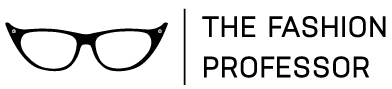Learn Adobe Illustrator for the Fashion Industry with easy, online video tutorials.
Become a member for access to over 100 Video Tutorials and a Vector Download Library
Our Adobe Illustrator Online Course was developed by an industry expert and teacher at the Fashion Institute of Technology.
This specially targeted curriculum has provided training to thousands of students who have gone on to work for companies such as John Varvatos, H&M, Jones Apparel Group, Donna Karan and more. Start learning these mandatory skills for all clothing, graphic and technical designers today.
Have a busy schedule? This targeted course was created to fit into any busy life and leave you with the skills you need to be competitive.
Want to become a designer or start your own clothing line? Gain real Fashion Industry skills without traveling to a major fashion city!

Promote Employee & Student Growth! Group Pricing available for companies, schools and non-profits.
Here’s an overview of the 100+ videos on this site:
After reviewing the material in Section 2 you will be able to add more detail to the Basic T you created in Lesson 1. We will review: Colors, Solid and Pattern Swatches, Brushes and many other useful functions. Total time for Section 2 is 50:17 minutes.
Section 3 will show you how to take the T-shirts you have drawn in Lesson 1 and 2 and organize them onto a line sheet. We will also create a mood page and learn how to save your work as a multipage PDF . Total time for Section 3 is 25:12 minutes.
In Section 4 we will discuss what a Techpack is, set up a blank techpack template and color a garment that we can use to fill out the techpack in Section 5. Total time for Section 4 is 24:18 minutes.
In Section 5 we will learn more about what goes in a Techpack and complete a full Techpack. We will use the files we created in Section 4, the Techpack Template and The Coat in its 2 colorways. Total time for Section 5 is 24:31 minutes.
In Section 6 we will learn how to create basic geometric patterns, how to recolor your patterns and how to apply your patterns including scaling, rotating and moving. We will also learn how to create a weave to compliment your pattern. The total time for Section 6 is 25 minutes.
In Section 7 we will learn several functions to create this paisley repeat pattern. You can apply these same ideas to create your own design. The total time for Section 7 is 29.87 minutes.
In Section 8 we will learn how to work with Raster files types, such as JPGS & GIFS. We will create Raster swatches, re-color raster art, crop, convert raster art into vector art and more.The total time for Section 8 is 19:33 minutes.