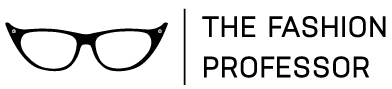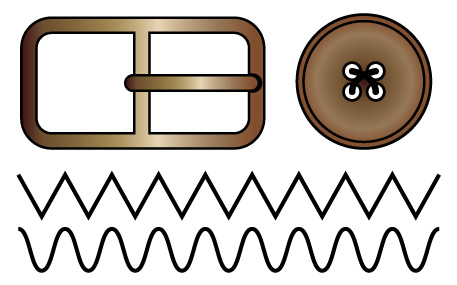New Videos!
New Videos:
Located in Lesson 2 are:
• 2.12 SHAPE BUILDER TOOL
• 2.13 SHAPE BUILDER TOOL 2
Learn how to use the Shape Builder Tool as an alternative for making a button and also to make this buckle. This tool is a great help for making clothing details really simply in Illustrator.
In the Misc. Video section:
• 0.28 RULERS, GUIDELINES & GRID
Also learn how to set up Guidelines and a Grid to keep your work organized.
• 0.29 STRAY POINTS
Clean up your Artboard with the Stray Points video
• 0.30 ZIG ZAG EFFECT
and learn how to create a “Zig-Zag” effect. Fashion designers love using this to create fast bar-tacks and button holes and many other apparel and accessory details.
—–
Become a member to access these videos for Fashion & Technical Designers in the Garment Industry. Register Here today!