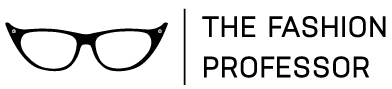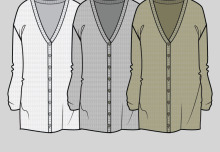Tips on Technical Garment Flats
Our friends at Techpacker asked The Fashion Professor to provide some insight on the best way to approach technical garment flats for your techpacks. (Want to understand the basics of what a garment techpack is? Check out this article HERE)
Here is a the guest blog post we wrote for them that includes 3 important tips you might want to consider when preparing your sketches for a techpack.
1.Get as detailed as possible!
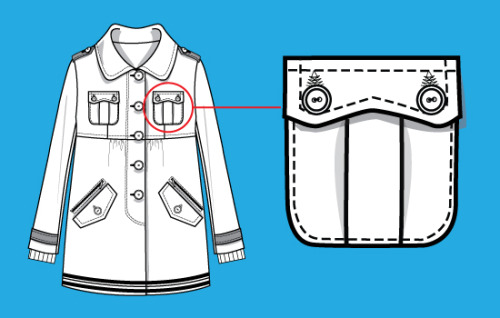
2. Include multiple views
For garment sketches, it is typical to have just a front and back view but remember, you may need to add in additional sketches to show the inside of the garment and/or how parts of the garment function. For accessories, its usually important to have multiple views to give the viewer a better understanding of the design. For example if you are creating a techpack on a shoe or bag you will need a front, back, side and sometimes even a top, bottom and ¾ view.

3. Keep it simple
Creating a sketch for a techpack can be very different from the type of sketch needed for a presentation. Techpack sketches do not need much movement or shading, as it can be distracting. Black and white sketches can be easier to “read” and provide a clearer representation of your design.